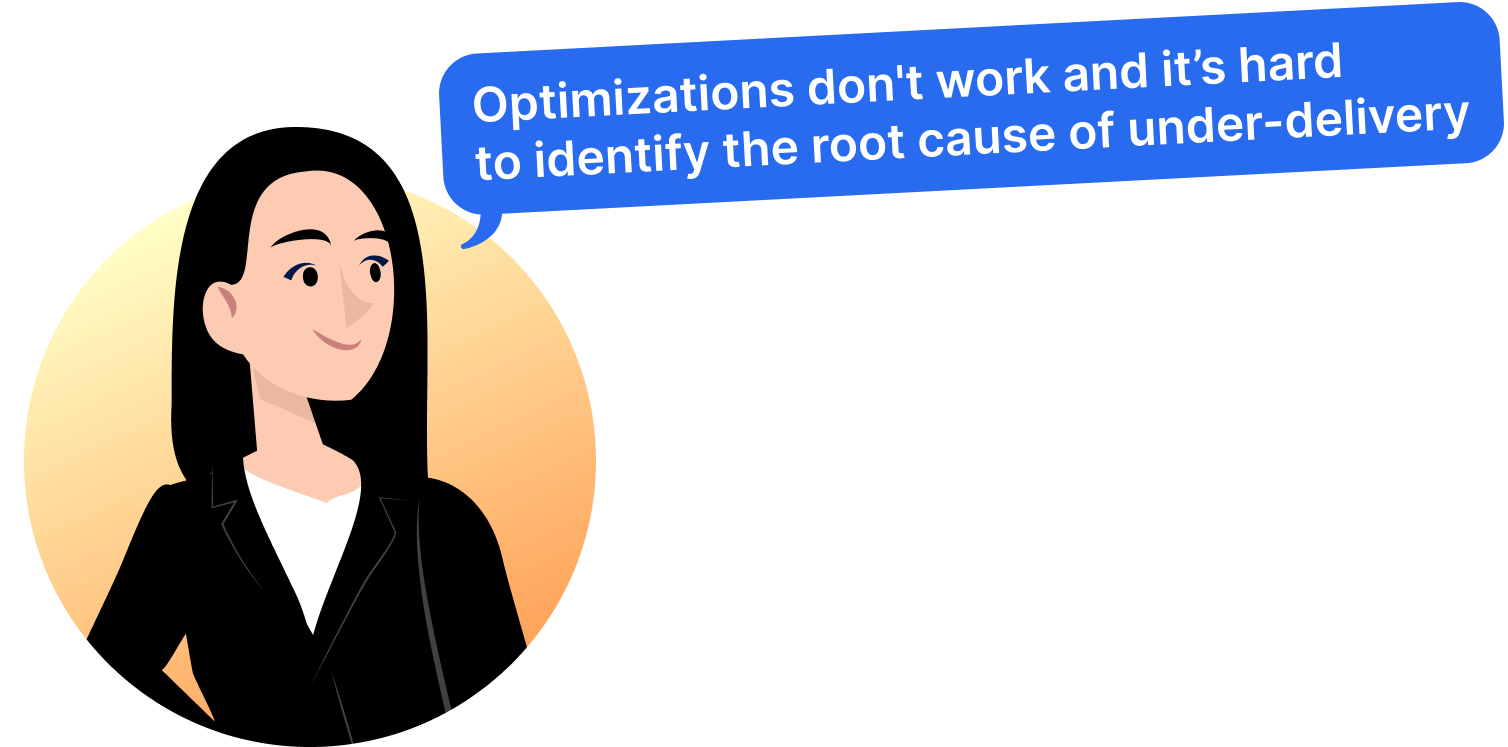Campaign Monitoring & Optimization System
Building a Campaign Monitoring System at LG Ads
At LG Ads, I worked closely with the campaign operations team, account managers, and product managers to identify key challenges faced in campaign operations. Recognizing these critical issues, I designed and launched a robust system that offered real-time tracking, performance optimization tools, live reporting, and detailed analysis of bid drops for media campaigns. Given the project's critical nature, it was designed and developed within one year.
Unveiling issues hindering efficiency and Performance
Campaign Monitoring & Optimization System
Landing page Monitoring Systems
Gives an overview of how campaigns are performing and can even deep dive to analyze at further granularity.
Advance Filtering
A very powerful functionality in monitoring underperforming campaigns that require immediate attention.
Advance Filtering
A powerful functionality in monitoring underperforming campaigns that require immediate attention.
Bid Drop Analyzer
Developed a tool to pinpoint reasons for campaign underperformance by analyzing various levels of the bidding funnel, and identifying specific targeting or restrictions causing the highest bid drops.
Customize reports
Dashboard provides flexibility to generate various template as per client needs and schedule automated reports
Customize reports
Dashboard provides flexibility to create various templates as per client needs and schedule automated reports
The Campaign Monitoring has two key User groups
Think Tank In Action: Collaborating To Design The Optimal Solution
Building a Blueprint: Prototyping the User-Centric Campaign Monitoring System
Putting It to the Test: User Feedback Shapes the Final Design
Few reasons highlighted by users were

Download Report
There was no option to schedule report and some users needed to download reports on monthly/weekly basis and share it internally or external with clients.

Download and Report Scheduling
We took this feedback and added an option to schedule report and share reports via email.


Download Report
There was no option to schedule report and some users needed to download reports on monthly/weekly basis and share it internally or external with clients.
Download and Report Scheduling
We took this feedback and added an option to schedule report and share reports via email.

Bid Drop Analyzer
Just by looking at Bid Analyzer graph there was no information when the user has updated the campaign targeting/configuration.

Bid Drop Analyzer with Configuration Changes
Added timeline with a marker to shown at what time campaign targeting or configuration was updated for optimization


Bid Drop Analyzer
Just by looking at Bid Analyzer graph there was no information when the user has updated the campaign targeting/configuration.
Bid Drop Analyzer with Configuration Changes
Added timeline with a marker to shown at what time campaign targeting or configuration was updated for optimization
.png)

.png)
.png)
.png)
.png)
.png)
.png)